Questions?
Contact us at support line.
US: 877-270-3475
or
Log in to back office to chat with a representative
Contact us at support line.
US: 877-270-3475
or
Log in to back office to chat with a representative
Visit NCR.com/Silver
Browse by categories
It is necessary for you to log in with your four digit PIN or swipe your badge each time you access NCR Silver Pro Restaurant. Once you log in, you can clock in and clock out, start and end a financial shift, if necessary, enter customer orders, and accept payments.
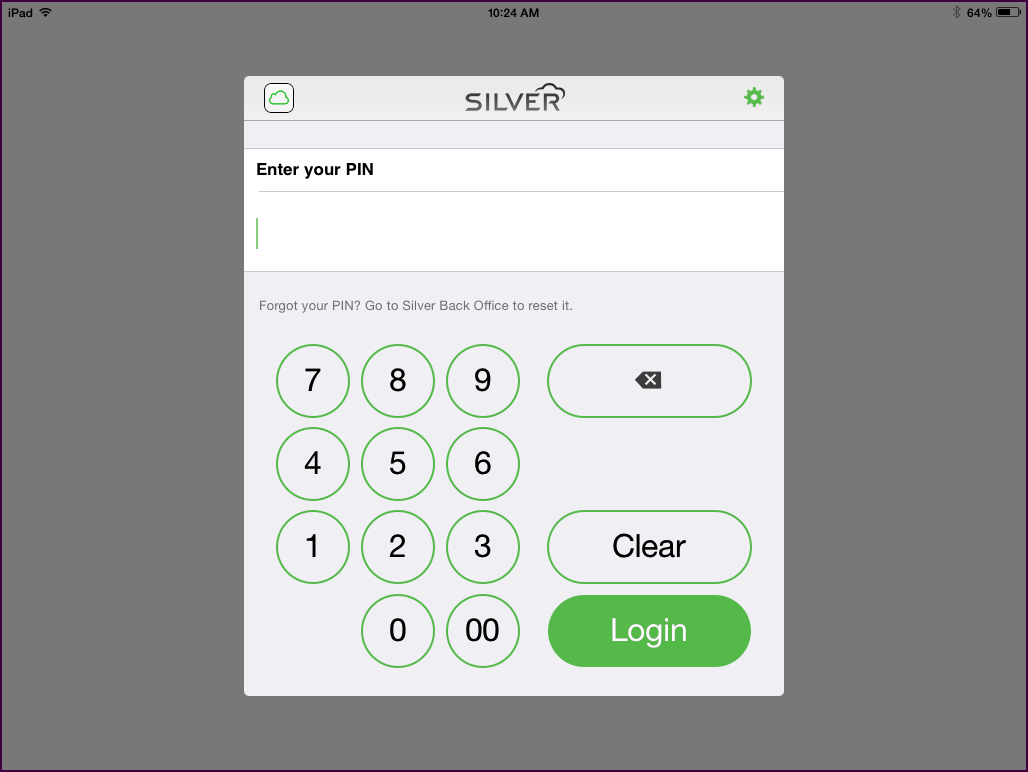
See also:
Starting Shifts
PIN ENTRY
- Tap NCR Silver Pro Restaurant on the device. The login screen appears.
- Enter your four digit PIN.
- Tap Login. The POS home screen appears.
MSR LOGIN
For iOS users with employee identification cards, swipe your card at the Login screen with the magnetic strip facing up.
See also:
Starting Shifts
