Questions?
Contact us at support line.
US: 877-270-3475
or
Log in to back office to chat with a representative
Contact us at support line.
US: 877-270-3475
or
Log in to back office to chat with a representative
Visit NCR.com/Silver
Browse by categories
You can adjust a tip for a credit card payment prior to or after closing the check. You can also adjust tips prior to the closing of a financial shift.
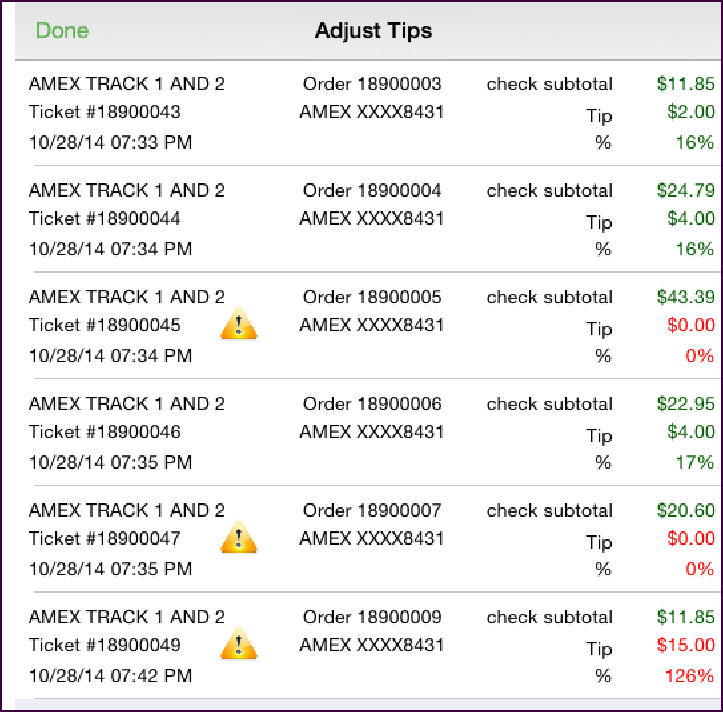
Adjusting a Tip Prior to Closing the Check
- With the guest check active, before tapping Close, tap the credit card line item located at the bottom of the check. A numeric keypad appears.
- Enter the tip amount.
- Tap Done.
- Tap Close.
Adjusting a Tip After Closing the Check
- At the POS home screen, tap
to display the slide out menu.
- Tap Adjust Tips. The Adjust Tips screen appears with a list of the guest checks paid by credit card. An alert icon appears next to the guest checks with tip percentages below 5% or above 100%.
- Tap the guest check for which you want to adjust the tip.
- Enter the amount for the tip.
- Tap Done. The Authorizing spinning dial appears followed by a Tip Adjusted prompt.
- Tap OK.
- Repeat steps 3 through 6 for the remaining guest checks for which you want to adjust the tip.
- Tap Done to exit the Adjust Tips screen.
