Questions?
Contact us at support line.
US: 877-270-3475
or
Log in to back office to chat with a representative
Contact us at support line.
US: 877-270-3475
or
Log in to back office to chat with a representative
Visit NCR.com/Silver
Browse by categories
Modifiers List
The Modifiers List is a listing of all of your modifiers in your inventory at the time you run this report, regardless of sales activity.
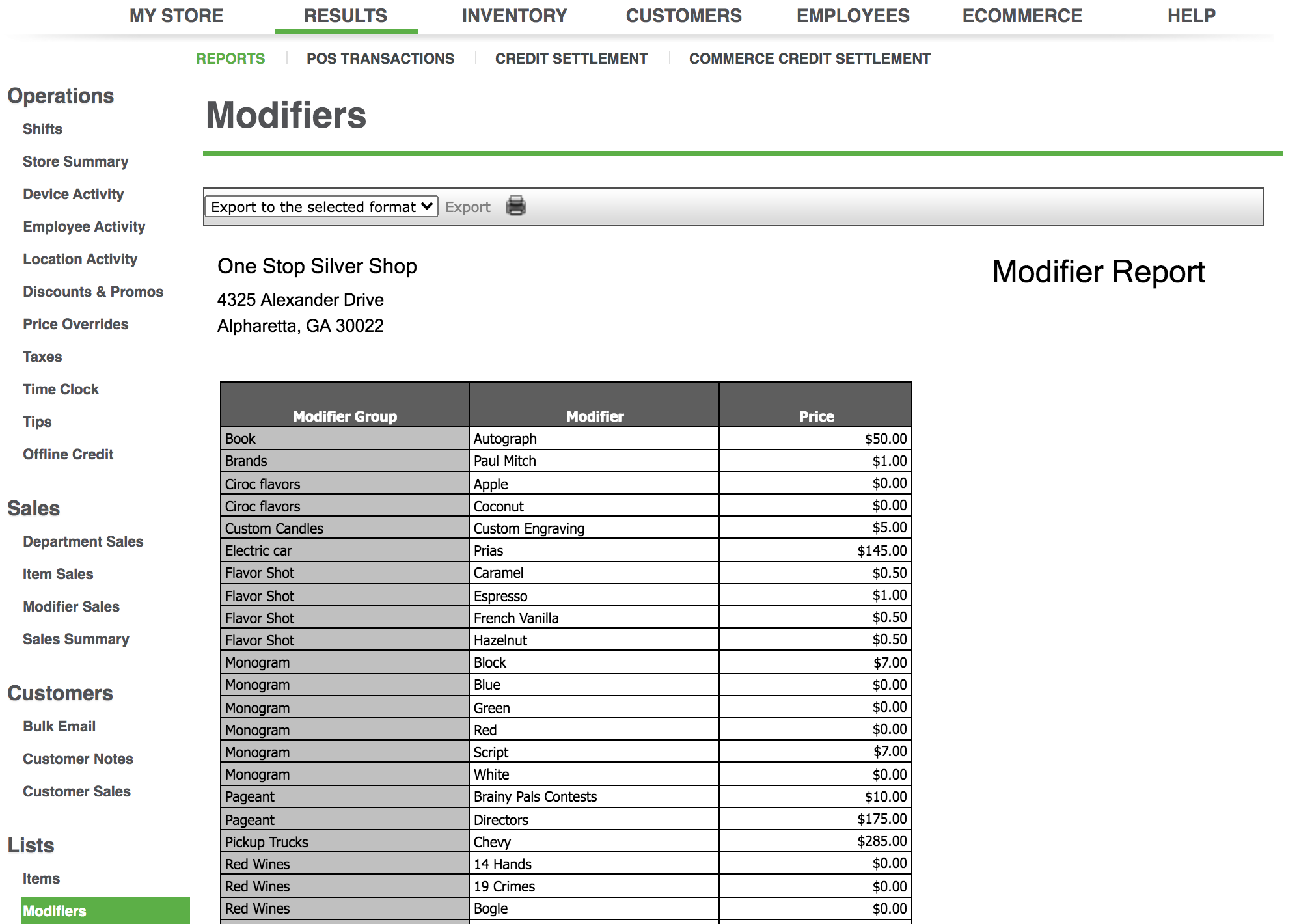
To run this report:
The Modifiers List is a listing of all of your modifiers in your inventory at the time you run this report, regardless of sales activity.
To run this report:
- Log in to the Back Office.
- Select the RESULTS tab.
- Select the REPORTS subtab.
- Select Modifiers under Lists. Since this is a list of all of your items, you do not select a date range. It simply returns all of your modifiers. You can also choose to export the list to a format you choose.
