Questions?
Contact us at support line.
US: 877-270-3475
or
Log in to back office to chat with a representative
Contact us at support line.
US: 877-270-3475
or
Log in to back office to chat with a representative
Visit NCR.com/Silver
Browse by categories
The following contains a list of requirements for NCR Silver Pro Restaurant:
Device and Software
WiFi
Internet Speed
NCR Silver Pro can operate in limited capacity with no Internet connection; however, you must access the Internet for cloud-based functions to work.
Internet is necessary for initial installation, to upload sales data, and to authorize credit cards and gifts cards.
Without Internet connectivity, you cannot submit sales data or download Silver Back Office configuration changes. Unless you enable offline credit, only cash transactions are available without an Internet connection.
Internet speed recommendations:
Network Diagram
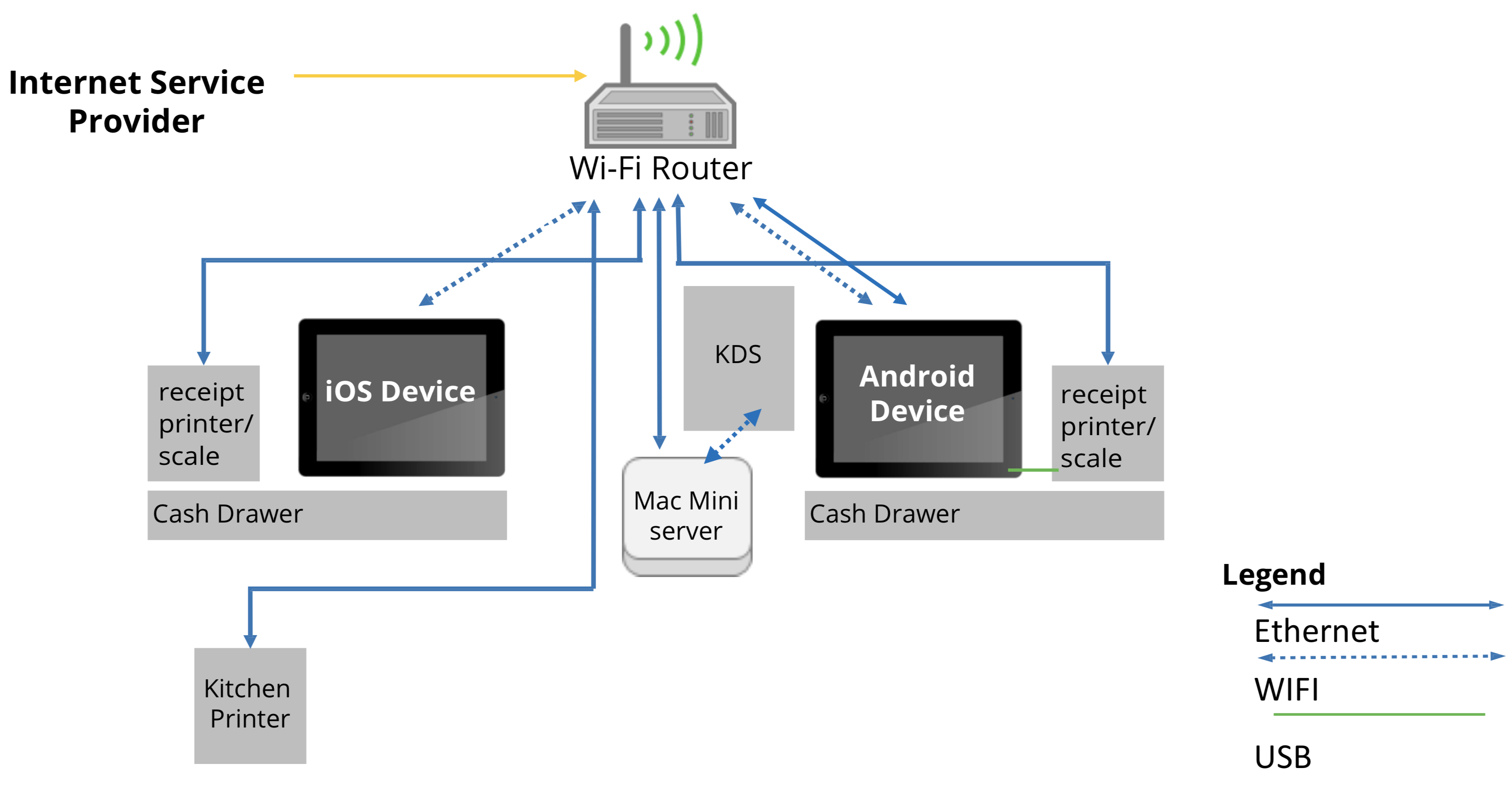
Installation Checklist
Before beginning the installation, keep in mind these best practices:
Device and Software
- An Apple® iPad® device, iPad 2017 or newer.
- iPad minis do not fit in the Silver stand. iPad Air requires an adaptor.
- The Silver Pro Restaurant app requires approximately 100MB of space on the device.
- iPhone and iPod touch are not supported.
- iOS 11 or later on the Apple device.
- If you plan to use 2 or more iPad devices, it is necessary to add an in-store server and install Silver Server software.
- All devices and Silver Server must connect to the same WiFi network.
- Recommended Server: Mac Mini; however, the Silver Server software package can run on any Mac computer running OSx 10.8 or later.
- Contact the NCR Silver Pro team for the NCR Silver Server software package and refer to the NCR Silver Pro Restaurant Installing Silver Server Quick Reference Guide for information.
WiFi
- Segment the store Wi-Fi network, connecting Silver Pro Restaurant to its own private network.
- Separate routers for public Wi-Fi and POS network.
- Configure a strong secure password for your SSID (network name).
- Do not broadcast the SSID for your private Wi-Fi network.
- Store layout and equipment may require the use of an access point or range extended in addition to the router.
Internet Speed
NCR Silver Pro can operate in limited capacity with no Internet connection; however, you must access the Internet for cloud-based functions to work.
Internet is necessary for initial installation, to upload sales data, and to authorize credit cards and gifts cards.
Without Internet connectivity, you cannot submit sales data or download Silver Back Office configuration changes. Unless you enable offline credit, only cash transactions are available without an Internet connection.
Internet speed recommendations:
- A single POS device requires at least 1.5 mbps download speed and 1.0 mbps upload speed.
- A single device requires 1.5 mbps download speed and 1.0 mbps upload speed.
- For each additional device, the download speed requirement should be increased by ~1.0 mbps and the upload by ~500 kbps.
- Confirm with the store’s internet service provider that the service is considered high-speed or broadband.
Installation Checklist
Before beginning the installation, keep in mind these best practices:
- Place the router in a high and unobstructed position.
- Place the router in a high and unobstructed position.
- If the iPads have difficulty staying connected to the router, consider adding a range extender.
- If the signal strength is not adequate, consider using the access point.
- Wire the Mac Mini server to the router with an Ethernet cable (if using a Mac Mini server).
- Wire the printers to the network with Ethernet cables.
- For scale solutions, follow scale manufacturer’s specific instructions as connection may differ by model.
- Reserve IP addresses on the store’s router for the following:
- Printers- receipt and kitchen
- Scale
- Kitchen display system
