Questions?
Contact us at support line.
US: 877-270-3475
or
Log in to back office to chat with a representative
Contact us at support line.
US: 877-270-3475
or
Log in to back office to chat with a representative
Visit NCR.com/Silver
Browse by categories
Problem/Scenario: Customer wants to remove a vendor they no longer use.
Symptoms to identify issue: The vendor is still listed and customer would like to remove that vendor from its list.
Resolution:
Look up the Vendor check if there are any items still attached to the Vendor.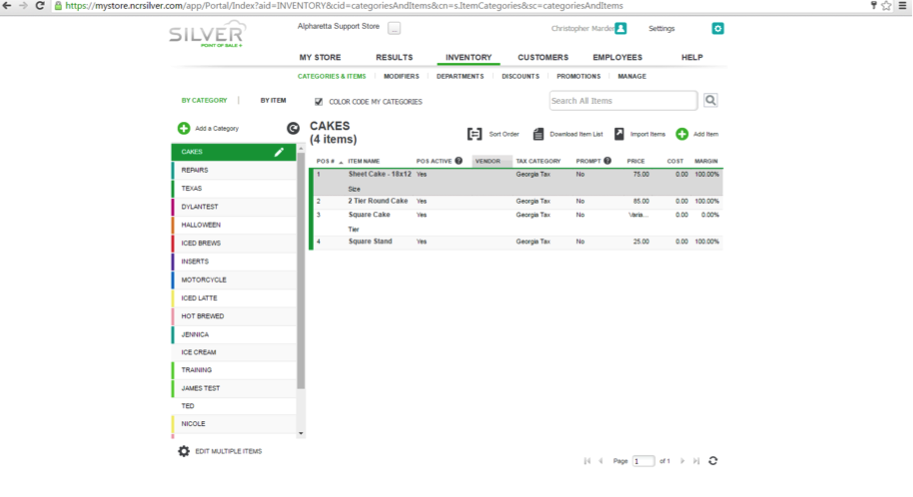
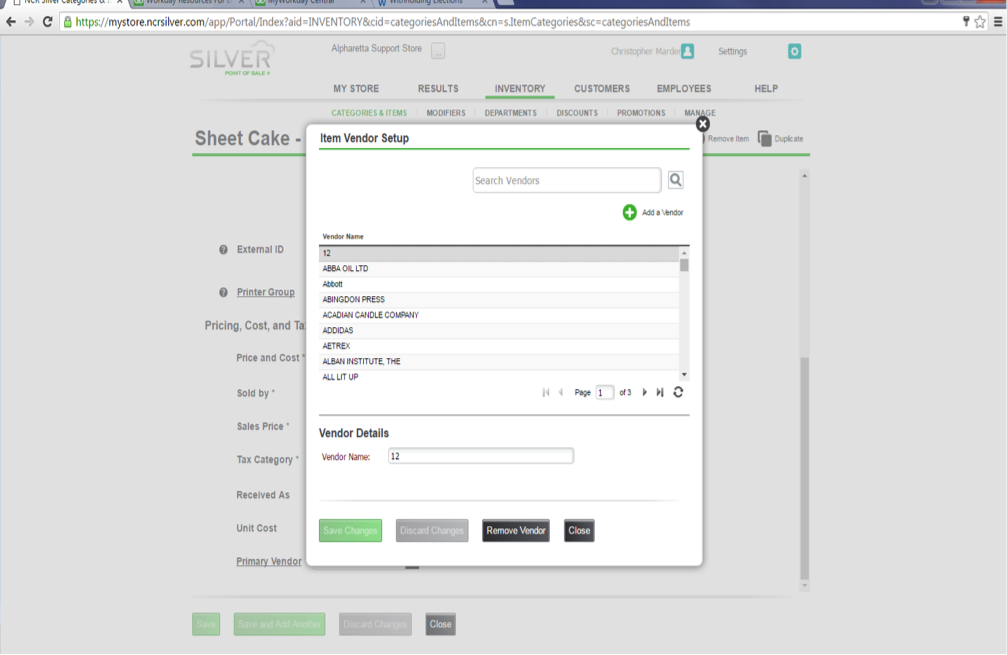
There should be a list of all vendors. Make sure no current items are attached to that endor. Once you;ve verified, click on that vendor then click Remove Vendor. Save changes to complete.
Symptoms to identify issue: The vendor is still listed and customer would like to remove that vendor from its list.
Resolution:
Look up the Vendor check if there are any items still attached to the Vendor.
- Go to the Back Office > Inventory/Menu Tab > Categories & Items.
- Select an Item, scroll to the bottom of the page and click the Primary Vendor button. This will bring up the Item Vendor Setup dialog box.
There should be a list of all vendors. Make sure no current items are attached to that endor. Once you;ve verified, click on that vendor then click Remove Vendor. Save changes to complete.
