Questions?
Contact us at support line.
US: 877-270-3475
or
Log in to back office to chat with a representative
Contact us at support line.
US: 877-270-3475
or
Log in to back office to chat with a representative
Visit NCR.com/Silver
Browse by categories
The Phone/Drive Thru home screen of NCR Silver™ Pro Restaurant Edition enables you to create, manage, and track takeout and delivery orders.
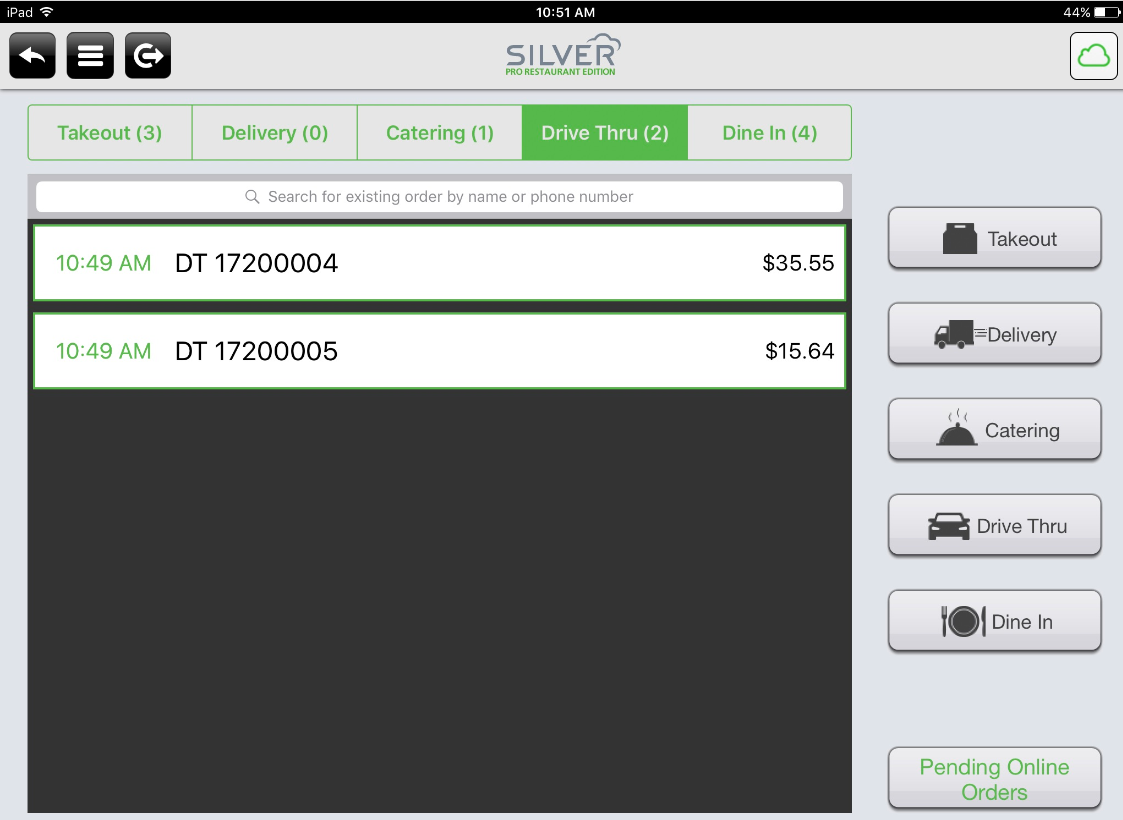
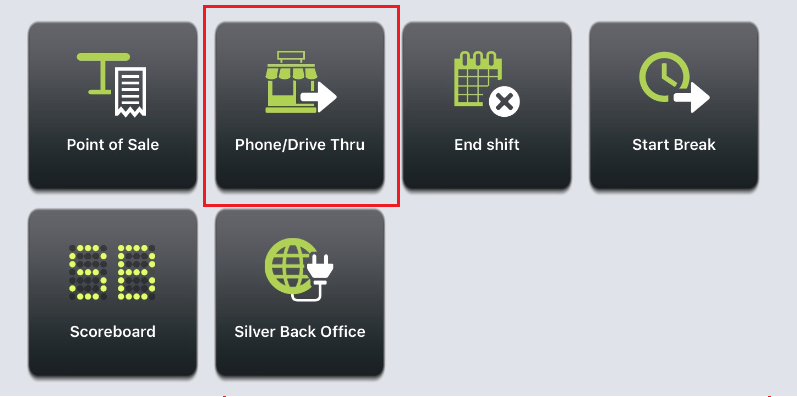
See also:
Setting up Company and Store Information
Entering a Takeout or Delivery Order
Searching for an Open Takeout or Delivery Order
Modifying the Order Target Time for a Takeout or Delivery Order
Navigation options — Tap a button to navigate the app. Tap to return to the previous screen, tap to see a slide out menu, or tap to log out of the app.
Open orders — Tap one of the order type tabs to see a list of open orders for the specified order mode. The number inside the parentheses next to the order mode indicates the number of open orders.
Search field — Enter a customer name or phone number to search for an existing takeout or delivery order.
Order target time — Indicates the promise time for the order.
Connection status — Indicates the connection status of the device to the host, and Silver Server, if configured. A green signal indicates connected, and a red signal indicates disconnected.
New Order Buttons — Tap to initiate a new order. Available order types are configurable in the back office.
Open orders — Tap one of the order type tabs to see a list of open orders for the specified order mode. The number inside the parentheses next to the order mode indicates the number of open orders.
Search field — Enter a customer name or phone number to search for an existing takeout or delivery order.
Order target time — Indicates the promise time for the order.
Connection status — Indicates the connection status of the device to the host, and Silver Server, if configured. A green signal indicates connected, and a red signal indicates disconnected.
New Order Buttons — Tap to initiate a new order. Available order types are configurable in the back office.
- Takeout
- Delivery
- Catering
- Drive Thru
- Dine-in
Accessing the Takeout and Delivery Screen
You enable additional order modes in Back Office. Access Settings > Store > Store Options, select the order mode you wish to enable, and click Save. You can configure additional charges associated with the order type if needed.
Access the Phone/Drive Thru home screen on the device by tapping Takeout/Delivery at the POS home screen. It is necessary to activate a financial shift prior to accessing the Takeout and Delivery home screen.
Phone/ Drive Thru orders require a customer name and phone number, and delivery orders require a customer name, phone number, and address.
The app does not calculate a promise time. The app prompts you to enter a target time for the order, which is the time for the order to be ready for pickup or for a driver to leave the store with the items.
See also:
Setting up Company and Store Information
Entering a Takeout or Delivery Order
Searching for an Open Takeout or Delivery Order
Modifying the Order Target Time for a Takeout or Delivery Order
