Questions?
Contact us at support line.
US: 877-270-3475
or
Log in to back office to chat with a representative
Contact us at support line.
US: 877-270-3475
or
Log in to back office to chat with a representative
Visit NCR.com/Silver
Browse by categories
The system syncs data between the device and Silver Back Office at least every three minutes, and each time an employee logs in to NCR Silver Pro. You can view the time of the last sync, the time of the next scheduled sync, and even initiate a sync between the device and Silver Back Office.
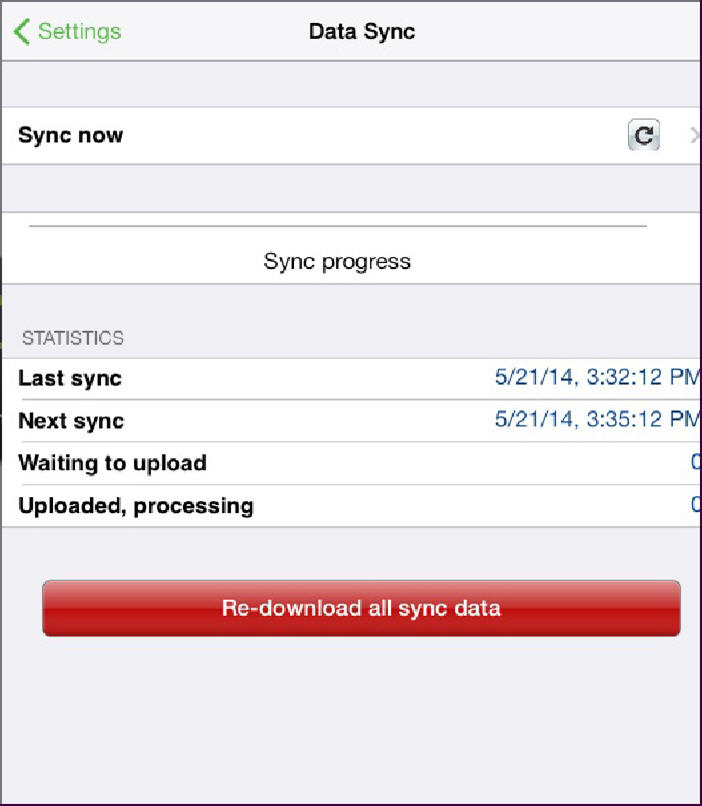
Accessing the Device Settings
- At the Settings screen, under ‘DATA SYNC,’ tap View more details. The Data Sync screen appears.
- View the data sync details, or tap Sync now to force a data sync.
- Tap Settings to return to the Settings screen.
Accessing the Device Settings
